🎯 Table of Contents
- Before Wearing
- Fitting Your Hearing Aid
- Troubleshooting Essentials
- Power Operations
- Volume Adjustment
- Charging Protocol
- Maintenance & Feedback Solutions
- Cleaning
- 21-Day Adaptation Guide
👂 Hearing Aid User Manual
1. Before Wearing

- Clean your ear canal with a cotton swab before insertion.
- ⚠️ Important: Excessive earwax may block the sound outlet, causing muted audio.
2. Fitting Your Hearing Aid
Step-by-Step Guide:
2-1 Select Dome Size:

- Test multiple dome sizes (included) to find optimal comfort and seal
- Swap domes by gently sliding old size off/new size onto device
2-2 Insert Correctly:

- Position hearing aid snugly in ear canal
- Proper fit = Secure feel + zero whistling feedback
⚠️ Critical:
- Loose domes cause sound leakage → High-pitched whistling
- Oversized domes cause discomfort → Try smaller size
3. Troubleshooting Essentials
3-1 No Sound?
- Confirm power switch is "N" (On)
- Verify full charge status
- Check volume setting matches hearing needs
- Inspect ear canal for wax blockage → Clean if needed
3-2 Feedback/Whistling:
- Immediate fix: Resize dome (typically too small)
- Ideal dome seals ear canal without pressure
⚠️ Maintenance Alert: Clean sound outlet immediately if audio weakens/muffled
4. Power Operations
4-1 ⏻ Turning On:

- Slide switch to "N" → Activates after 10-second boot
- First-time users: Charge 10-12hrs before initial use
4-2 ⏼ Turning Off:

- Slide switch to "O" → Instant shutdown
⚠️ Never cover microphone during use
5. Volume Adjustment

- Use included tuning stick:
🔼 Increase: Turn knob clockwise
🔽 Decrease: Turn knob counterclockwise

⚠️ Crucial: Keep microphone unobstructed during adjustments
6. Charging Protocol
6-1 Status Indicators:

- Charging: Steady blue light
- Complete: Light turns off
6-2 Best Practices:
- Initial Charge: 10-12hrs (battery activation)
- Regular Charge: 2-3hrs → 35hrs runtime
- Equipment: Use original dock/cable only
- Positioning: Align correctly on charging dock
- Environment: Charge at 5°C-35°C (41°F-95°F)
- Storage: Power off → Keep in dry place
7. Maintenance Note
Clean sound outlet immediately if audio becomes muted or faint.
⚠️ Why Hearing Aids Howl (High-Pitched Whistling)
Understanding the science & solving it simply
-1 The Feedback Loop Explained:
Hearing aids naturally amplify sound, but when:
1️⃣ Poor Seal = Ear canal & earplug mismatch
2️⃣ Sound Escape = Amplified sound leaks out
3️⃣ Re-Amplification = Microphone picks up escaped sound→ Creates continuous loop → Sharp feedback (howling)
-2 💡 Proven Solution:
Your kit includes 4-size earplugs - find your perfect match:
- Test sizes starting from smallest
- Ideal fit = Snug seal without discomfort
- Howling stops = Success!
-3 Bonus Tip:
✅ Always insert fully before powering on
✅ Re-test fit if howling returns (ear canal shape changes seasonally)
8. Cleaning
Regularly clean earplugs and sound outlet as illustrated.
9. 21-Day Adaptation Guide
🌟 The Hearing Journey
Your brain will rediscover sounds like:
🍃 Rustling leaves | 🐦 Birdsong | 👶 Children's laughter
1️⃣ Week 1: Initial Adjustment
- Expect: Amplified background noises
- Action: Start with 30 mins/day → All-day use
- Key Tip: Persist through initial discomfort
2️⃣ Week 2: Active Training
-
Progress: Conversations at normal volume
-
Exercises:
- 🎧 Lyric identification
- 📺 TV quiz prediction
3️⃣ Week 3: Full Integration
-
Benefits:
- Reduced mental fatigue
- Clear environmental sounds
-
Activities:
- 🍽️ Restaurant dining
- 🎬 Cinema visits
- 👨👩👧👦 Family gatherings
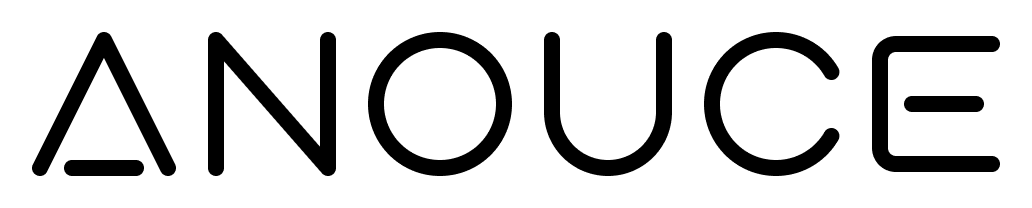

Laisser un commentaire
Ce site est protégé par hCaptcha, et la Politique de confidentialité et les Conditions de service de hCaptcha s’appliquent.