🎯 Table of Contents
1.Essentials
1-1 Clean Before Use
1-2 Perfect Fit
1-3 Power Sequence
2.Power & Care
2-1 First Charge
2-2 Low-Voltage Alert
2-3 Weekly Maintenance
3.Adaptation Roadmap
21-Day Rule
1️⃣ Week 1 | Start with 30 mins/day
2️⃣ Week 2 | Train with lyric quizzes & TV dialogue
3️⃣ Week 3 | Master noisy spaces
4.Quick Fixes
4-1 No Sound?
4-2 Feedback Fix
5.🌟 Pro Tips
✅ Proper Fit > Endless tweaking
⏳ Consistency > Instant results
👂 Hearing Aid User Manual
1. Before Wearing

- Clean your ear canal with a cotton swab before insertion.
- ⚠️ Important: Excessive earwax may block the sound outlet, causing muted audio.
2. How to Wear
-1 Select earplugs matching your ear canal size.

-2 Attach the chosen earplugs to the device.

-3 Insertion Sequence:
- 👂 Put on the hearing aid first

-
🔛 Turn it on afterward

-4 Adjust volume to your comfort level.
3. Key Notes ⚠️
- Always use properly fitted earplugs to prevent echoes/whistling.
- Power Protocol: Adjust volume only after securing the device in your ear.
🔍 Troubleshooting: No Sound
- Verify volume settings match your hearing needs
- Check battery level/power status
- Inspect for earwax blockage in sound outlet
4. Maintenance Note
- Clean sound outlet immediately if audio becomes muted or faint.
⚠️ Why Hearing Aids Howl (High-Pitched Whistling)
Understanding the science & solving it simply
-1 The Feedback Loop Explained:
Hearing aids naturally amplify sound, but when:
1️⃣ Poor Seal = Ear canal & earplug mismatch
2️⃣ Sound Escape = Amplified sound leaks out
3️⃣ Re-Amplification = Microphone picks up escaped sound→ Creates continuous loop → Sharp feedback (howling)
-2 💡 Proven Solution:
Your kit includes 4-size earplugs - find your perfect match:
- Test sizes starting from smallest
- Ideal fit = Snug seal without discomfort
- Howling stops = Success!
-3 Bonus Tip:
✅ Always insert fully before powering on
✅ Re-test fit if howling returns (ear canal shape changes seasonally)
5. Power Management
- 🟢 On: Activate after full insertion to prevent feedback
- 🔴 Off: Switch to OFF position when not in use
6. Volume Control
- 🔼 Slide upward for louder sound (4 levels)

- 🔽 Slide downward to reduce volume

7. Mode Selection
Press "M" button to cycle:

- Normal Mode (1 beep)
- Noise Reduction 1 (2 beeps)
- Noise Reduction 2 (3 beeps)
- Noise Reduction 3 (4 beeps)
8. Charging Guide
8-1 Charging Case
- 🟢💡 Flashing green: Charging
- 🟢🔋 Solid green: Fully charged
8-2 Device Indicators
- 🔵 Always on: Charging
- ⚫ No light: Charge complete
8-3 Charging Protocol
- Use included adapter/USB cable
- Power off before charging
- Initial Charge: 10-12 hours required
- Long Storage: 12-hour recharge
- Charge when volume drops
- Unplug immediately after completion
9. Cleaning
- Regularly clean earplugs and sound outlet as illustrated.

10. 21-Day Adaptation Guide
🌟 The Hearing Journey
Your brain will rediscover sounds like:
🍃 Rustling leaves | 🐦 Birdsong | 👶 Children's laughter
1️⃣ Week 1: Initial Adjustment
- Expect: Amplified background noises
- Action: Start with 30 mins/day → All-day use
- Key Tip: Persist through initial discomfort
2️⃣ Week 2: Active Training
- Progress: Conversations at normal volume
- Exercises:
-
- 🎧 Lyric identification
- 📺 TV quiz prediction
3️⃣ Week 3: Full Integration
- Benefits:
- Reduced mental fatigue
- Clear environmental sounds
- Activities:
- 🍽️ Restaurant dining
- 🎬 Cinema visits
- 👨👩👧👦 Family gatherings
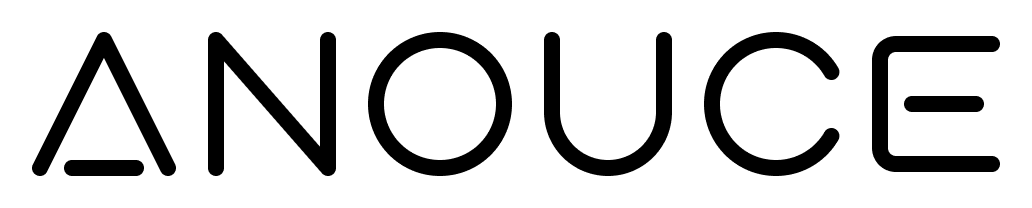

3 commentaires
john macy
just purchased you model 360, reviewed your user nabual, NO UNFO ABOUT BLUETOOTH PAIRING!!!!! IF THIS MODEL DOES NOT SUPPORT BLUETOOTH AS ADVERTISED, IMMEDIATELY CANCEL ORDER AND REFUND. IF SUPPORTED, SEND HOW TO PAIR INFO IMMEDIATELY
Chris Daly
When charging the Hearing Aids, should they be turned on or off?
Gail Broussard
I need to return the hearing aids. They do not feel good in my ears. I am really not satisfied. Please tell me how to return them.
Laisser un commentaire
Ce site est protégé par hCaptcha, et la Politique de confidentialité et les Conditions de service de hCaptcha s’appliquent.