🎯 Table of Contents
1.Charging
• Initial charge 10-12hrs
• Green light off = Full charge
• Case flashes = Charging
• 6h (BT) / 10h (normal)
2.Wearing
Clean ears → Test 4 earplugs → Insert BEFORE power on
3.Bluetooth
• New pairing: Triple-click M → Select "GM-903BT"
• Auto-reconnects
4.Warnings
• Charge 12hrs monthly (even if "full")
• Recharge IMMEDIATELY if volume drops
• Unplug charger after use
5.Maintenance
• Clean sound port daily
• Deep charge monthly
6.Adaptation
Week 1: 30min/day → Week 3: All-day use
👂 Hearing Aid User Manual
1. Before Wearing

- Clean your ear canal with a cotton swab before insertion.
- ⚠️ Important: Excessive earwax may block the sound outlet, causing muted audio.
2. How to Wear
2-1 Select earplugs matching your ear canal size.

2-2 Attach the chosen earplugs to the device.

2-3 Insertion Sequence:
👂 Put on the hearing aid first

🔛 Turn it on afterward
🔊 Adjust volume to your comfort level.

3. ⚠️ Key Notes
- Always use properly fitted earplugs to prevent echoes/whistling.
- Power Protocol: Adjust volume only after securing the device in your ear.
🔍 Troubleshooting: No Sound
- Verify volume settings match your hearing needs
- Check battery level/power status
- Inspect for earwax blockage in sound outlet
4. Maintenance Note
- Clean sound outlet immediately if audio becomes muted or faint.
⚠️ Why Hearing Aids Howl (High-Pitched Whistling)
Understanding the science & solving it simply
The Feedback Loop Explained:
Hearing aids naturally amplify sound, but when:
1️⃣ Poor Seal = Ear canal & earplug mismatch
2️⃣ Sound Escape = Amplified sound leaks out
3️⃣ Re-Amplification = Microphone picks up escaped sound→ Creates continuous loop → Sharp feedback (howling)
💡 Proven Solution:
Your kit includes 4-size earplugs - find your perfect match:
- Test sizes starting from smallest
- Ideal fit = Snug seal without discomfort
- Howling stops = Success!
Bonus Tip:
✅ Always insert fully before powering on
✅ Re-test fit if howling returns (ear canal shape changes seasonally)
5. Power On
5-1 Auto Activation:
⚡ Device turns on automatically 2 seconds after removal from charging case

5-2 Manual Activation:
🔘 Press & Hold M-button (2 seconds) → "Power on" tone confirms activation
⚠️ Critical Notes:
- Never block device ports during operation
- First Charge Requirement: Charge case 10-12 hours initially
6. Power Off
6-1 Smart Shutdown:
Return device to charging case → Automatic power off
6-2 Manual Shutdown:
Press & Hold M-button (6 seconds) → Silent deactivation

7. Bluetooth Pairing Guide
7-1 First-Time Connection
-1 Initialize Pairing Mode:
- Power on device
- Triple-click M-button → Hear "Pairing" tone
-2 Mobile Connection:
- Enable phone Bluetooth
- Select "GM-903BT" from available devices
7-2 Auto-Reconnect Magic
Subsequent Uses:
- Devices automatically reconnect to last paired phone when powered on
🔍 Pro Tips:
- Keep hearing aids within 6m (20ft) of phone
- Ensure Bluetooth is enabled before powering on
7-3 Troubleshooting Bluetooth Pairing & Audio Issues: Fix Sync Failures and Restore Sound
If your phone’s Bluetooth is already turned on and the earbuds are still not syncing together, please try the following:
•Turn Off the Hearing Aids: Press & Hold M-button (6 seconds) on each hearing aid until they turn off.
•Reset to Factory Mode: Place both hearing aids back into the charging case and then remove them again. This action will reset the hearing aids to factory mode, prompting them to automatically search for your phone’s Bluetooth connection once more.
These steps should help both earbuds to sync and connect to your phone simultaneously, allowing you to hear conversations through both earbuds.
7-4 Automatic Mode Switching: Bluetooth → Hearing Aid
Your device intelligently switches modes based on audio activity to prioritize environmental awareness.
How It Works:
Auto-Switch Trigger:
- If music/video pauses (or no audio plays) for 5 seconds, the device automatically reverts to Hearing Aid Mode.
- Example scenarios:
-
-
- 🎵 Pausing Spotify
- 📺 Stopping a YouTube video
- 🎧 Ending a phone call
-
Note:
- To resume Bluetooth Mode, simply play audio on your paired device (e.g., press ▶️ on your phone).
- Ensure Bluetooth stays enabled on your phone for automatic reconnection.
8. Charging System Mastery
8-1 Status Indicators
Charging Case:
🔵 Flashing LED numbers = Actively charging
🟢 Solid "100%" display = Fully charged
Hearing Aids:
🟢 Flashing green icon = Charging in case
⚫ No light = Charge complete
8-2 Battery Performance
- Bluetooth Mode: 4-6 hours runtime
- Standard Mode: 10 hours runtime
- Case Capacity: Recharges single hearing aid 4 times
8-3 Charging Methods
1. Charging the Case
Options:
- Wall adapter (5V/1A recommended)
- USB-C cable connection
2. Charging Hearing Aids
Simply place in case → Automatic magnetic charging
8-4 ⚠️ Critical Battery Protocols
Long-Term Storage:
- Charge case & devices simultaneously
-
Full 12-hour charge required even if indicators show complete
(Prevents deep discharge damage)
Usage Best Practices:
- Power OFF before charging when:
• Volume drops significantly
• Not in daily use
(Essential for battery preservation)
8-5 AC Power Safety:
🔌 Always unplug adapter after full charge
8-6 Battery Health Warnings
Deep Discharge Risks:
➔ Permanent capacity reduction
➔ Accelerated battery degradation
➔ Potential device malfunction
8-7 Charging Priority Chart
1️⃣ Immediate Charge: Low volume alerts
2️⃣ Scheduled Charge: After daily use
3️⃣ Deep Charge: Monthly maintenance
9. Volume Control
🔊 Adjustment: Lightly press the M-button to cycle through 5 volume levels (1–5).

- Single tap → Increases one level
- Max volume alert: Hear a beep at Level 5 (prevents over-amplification).
⚠️ Critical Tip: Never block the microphone port (top of device) while adjusting volume.
10. 21-Day Adaptation Guide
🌟 The Hearing Journey
Your brain will rediscover sounds like:
🍃 Rustling leaves | 🐦 Birdsong | 👶 Children's laughter
1️⃣ Week 1: Initial Adjustment
- Expect: Amplified background noises
- Action: Start with 30 mins/day → All-day use
- Key Tip: Persist through initial discomfort
2️⃣ Week 2: Active Training
-
Progress: Conversations at normal volume
-
Exercises:
- Lyric identification
- TV quiz prediction
3️⃣ Week 3: Full Integration
-
Benefits:
- Reduced mental fatigue
- Clear environmental sounds
-
Activities:
- 🍽️ Restaurant dining
- 🎬 Cinema visits
- 👨👩👧👦 Family gatherings
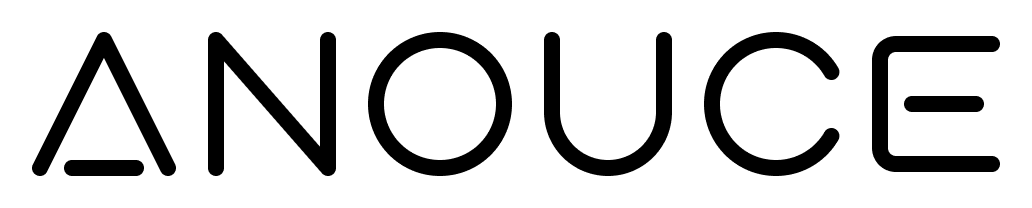



Leave a comment
This site is protected by hCaptcha and the hCaptcha Privacy Policy and Terms of Service apply.